Do you want to remove the google smart lock on your Instagram? This post is your way to go. Google smart lock was invented for solving a number of problems of users and it does its job as well. But, at times, it may cause some sort of annoying issues which make people turn it off.
A lot of you have been asking the same question: how can you remove google smart lock from your Instagram and Facebook? Therefore, I’ve written this ultimate guide for you that will help you to do that with ease.

Why Delete Google Smart Lock on Your Instagram?
Google smart lock is an incredible feature launched by google to decrease the hassle of putting a username and password over and over to log into the account.
This feature stores your account credentials into your google account, and whenever you have to log in again, then you can do it without putting a password and username.
It’s super helpful for people like me who tend to forget their passwords more often and lose their accounts forever. Also, if you put this lock on your account, then you can log in to it even on a new device without having to put your conditionals.
However, at times, due to this google smart lock, some apps start having a number of issues. Like, the most common issue encountered by Instagram users is that they’re not able to log in to their new account.
What happens is that the credentials that are already stored in your google account automatically get put into your account and your account gets logged in itself. It prevents you from logging into another account.
This is why it’s crucial for you to learn how to remove Google smart lock on your Instagram. It’s easy; I will tell you some methods step by step. Just follow them, and your problem will hopefully get solved.
Delete Google Smart Lock From Your Instagram
The Method
- First of all, head over to your Instagram and open the settings. There will be a list of options that appear on your screen; choose Goggle from there.
- Then tap on the Google smart lock option.
- Now, there will be an option to toggle off the Google smart lock on your Instagram. Just turn it off and your account will be free from the lock.
This was the most straightforward method that you could follow and remove the google smart lock from your Instagram in just a single minute. If this method doesn’t work, there are other methods too; read on!
The Method 2
- head over to the setting of your Instagram settings
- Search for biometrics and fingerprints >Other security settings> Trust agent.
- And there, you will get an option to turn off the smart goggle lock, so just turn it off.
The Method 3
- Head over to the settings of Instagram
- There will be an option for google under the Account section; click on it.
- And then click on “Manage your Google Account.”
- Then, go to the Security tab.
- Search for the password manager.
- From there, click on Instagram and you will get an option of the Google smart lock, just turn it off.
Now, you’ve successfully learned how to remove the google smart lock from your Instagram, but still, you won’t be able to log into your new account. Because the passwords are already saved in your google account, the old account will automatically get logged in.
Thus, I’m going to tell you some methods to delete your saved password from your google account, so you may not get logged in by your old account automatically.
Delete your Instagram’s Password and Username From Your Google Account.
The Method 4
- Go to the settings of your Instagram app
- Go down a bit and click on Smart lock for passwords.
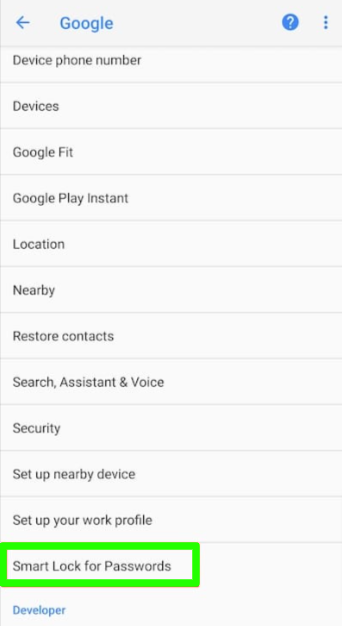
- There you will get a link to your google account; tap on it.
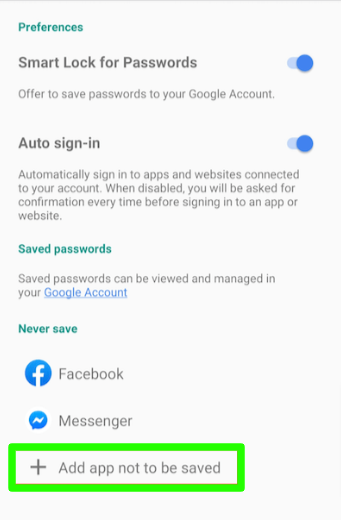
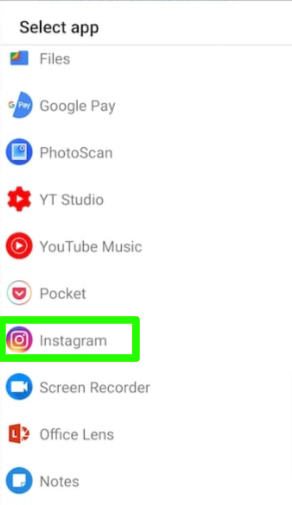
- Now, if you’re asked to enter your credentials, just put everything.
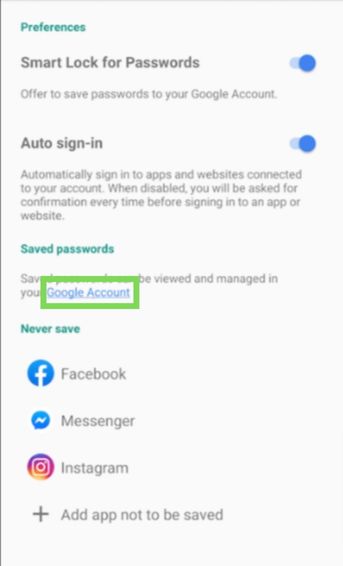
- And then, in the password manager option, Search Instagram in the search bar.
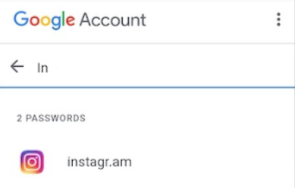
- Choose instagram.com and Instagram. Am, and delete both of their passwords.
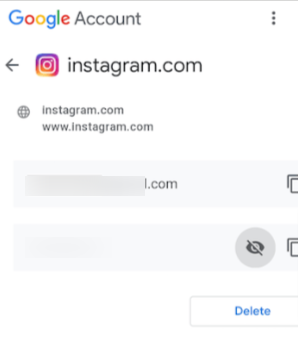
And Boom, your Instagram password has been deleted from your google account now you can log out of your existing account and log in with your new account; you won’t have any issues.
Because now the passwords that were stored in your google account have been deleted, now you won’t be logged in without doing it manually.
Now, you know all of the ways to get rid of the google smart account. It’s time to answer the most asked questions. If you read on, you’ll get to learn a lot of new things.
How Do You Get Google Smart Lock on Your Instagram?
This question must be hitting your mind, so let me answer it. If you’re a consistent user of Instagram and use it almost every day for a couple of hours, Instagram starts taking you as an Important user.
To lessen your efforts to login into your account, it puts the Google smart lock on your Instagram, so you don’t have to put your credentials over and over.
However, if you’re not a consistent user and use your Instagram rarely, but still, your account got locked, you may have accidentally done it yourself because Instagram is unlikely to put the google smart lock on a non-consistent Instagram account.
What is the Google Smart Lock?
Google smart lock is a feature offered by google to make it easier for the user to log into their account. It allows them to not put their password and username over and over to log into their account.
Once you logged into your account and put the Google smart lock on it, then all of your account’s credentials will be saved in your google account.
From that onwards, whenever you have to log into your account, you can easily do it without having to put your password. Not only does it lessen your efforts but also saves you a lot of time.
Can Google Smart Lock be Hacked?
Anything available on the internet can be hacked. But, since the Google smart lock is the product of google, there are fewer chances of it being hacked.
The hacker will have to penetrate Google’s entire system to hack it, which is not a piece of cake. Due to its reputation as one of the most secure systems on the Internet, there is no need to worry about Google being hacked.
If you’re using local Wi-Fi which everyone has access to, in this situation it can be hacked but that will be your mistake, Not the mistake of google..
Point to Note
Hey Instagram users, I hope you guys now know how to turn off google smart on Instagram. Also you know other things about the topic. The methods discussed above are the easiest ones that anyone can follow with ease.
It may seem a bit technical to some of you but when you give it a shot. Nothing would be as easy as doing this. So, Just follow the steps carefully.
I think I’ve covered the topic completely, but still, if you have any confusion. Put them down in the comment section and I’ll be there to help you out.





Leave a Reply