Instagram is a social platform where you can connect with other people worldwide. There is a feature that can help you find any contact by using his username or phone number with other exciting features. The feature has pros and cons and can directly impact your social life.

However, many of us want to hide our Instagram accounts from others. And by removing your phone number from your Instagram account yes, you can do this. But the question is how to remove phone numbers from Instagram.
Suppose you unlink your phone number from your Instagram, then no one can find you. Furthermore, if anyone has your contact in his contact list and syncing his contact number with Instagram, he will not see you.
Many chasers are trying to get any particular Instagram account to keep an eye on you or want to create some fuss in your social life. So it would help if you did something to hide your account from unwanted people. Don’t worry Instagram gives you amazing features for your privacy and protects you as well as Instagram also give you some customize feature to share your feeling by reacting on messages with emojis. You can also delete all posts on Instagram if you want to post new content on the same profile.
Is my number visible on Instagram?
As per Instagram rules, you can find any person using his phone number and username. In contrast, if anyone does not know your Instagram user name, he can find you by your phone number. So yes, your number is visible on Instagram.
So if you want to make a private Instagram account or do not want followers from your surroundings, you can remove or unlink your phone number. Now do not stress because we will discuss all possibilities to remove the phone number from Instagram 2023.
You need to understand that if you have verified your email id on Instagram account than you can remove your phone number. Otherwise, you will not complete the removal process of your phone on the Instagram app.
Why do you want to remove your phone number from Instagram?
Removing our phone numbers from Instagram may be a way to improve our digital well-being. We understand that our online presence can be overwhelming, leading to stress and anxiety. We understand that our online presence can be overwhelming, leading to stress and anxiety. Taking care to protect our personal information is just one aspect of mindful technology habits, so it’s no surprise that many people choose to take proactive steps like deleting their contact information from the platform.
Instagram is a very famous and widespread application, and now a day, everyone wants to use it. If you have an account on it, anyone can follow you and see your activities on the account. So many people want to keep themselves private from their family and friends.
In addition, you can make your account private from random people who try to follow you without your consent. It is better to unlink your phone, stay away from this kind of person, and keep your life private. Social platforms provides the feature to avoid irritating and unknown people for WhatsApp you can easily disable calls on WhatsApp if someone is trying disturb.
By doing this, we can reclaim a sense of safety and control over our online lives while reducing the potential for digital identity theft or other malicious use of our information. Doing so may help us feel better in the present and make sure that our data remains safe for years to come. It’s an important step in maintaining a healthy relationship with technology and protecting our private information.
How To Remove Phone Number From Instagram Android?
Before we get to the solution, you need to think again that you are sure to delete your phone number from your Instagram account. Because after unlinking the number, you cannot find any person from your contact list on Instagram.
In addition, without a phone number, you cannot recover your Instagram password. But if you added your email id, you can definitely recover your password.
Hence, there are two ways to remove or unlink your phone from the Instagram app. Just choose a way that suits you.
How to delete mobile number from Instagram?
If you are using an Instagram app on your tablet, iOS, or android, you can delete it from the app. you can reach your destination by following some simple steps. Along with this, you need to have a verified email to follow the complete steps smoothly.
- First, you need to tab on the Instagram app to open it. Since every user knows the basics but we are trying to guide you from start.
- Now it is compulsory to log in to your Instagram account.
- Then, you will find the home screen as a default tab.
- At the bottom of your account, you will see the profile icon. Just click on it.

- After this, you will step into the edit profile tab now click on it.
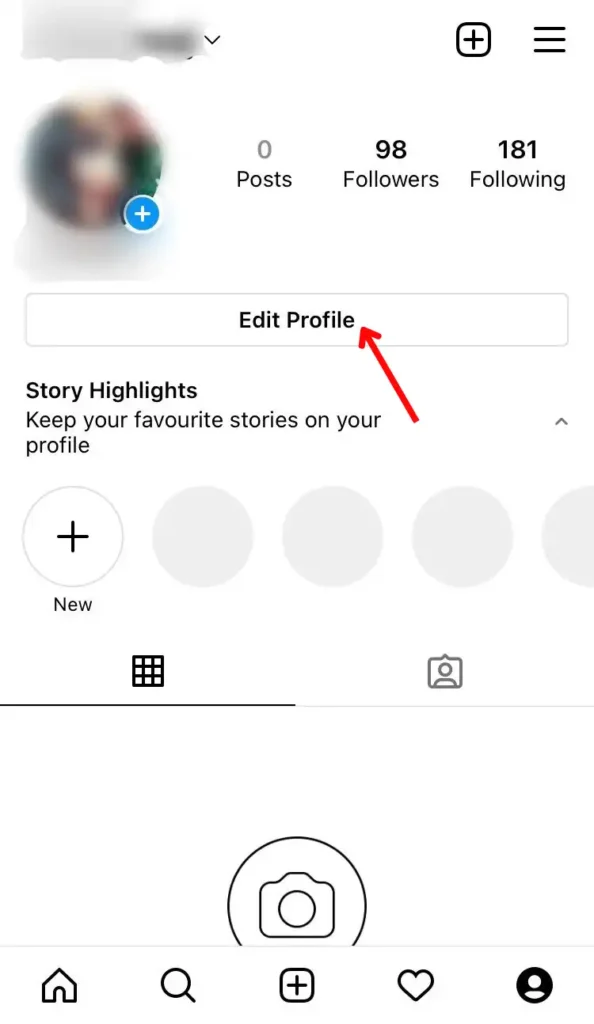
- In this tab, you will see of your settings personal information. Now enable it.
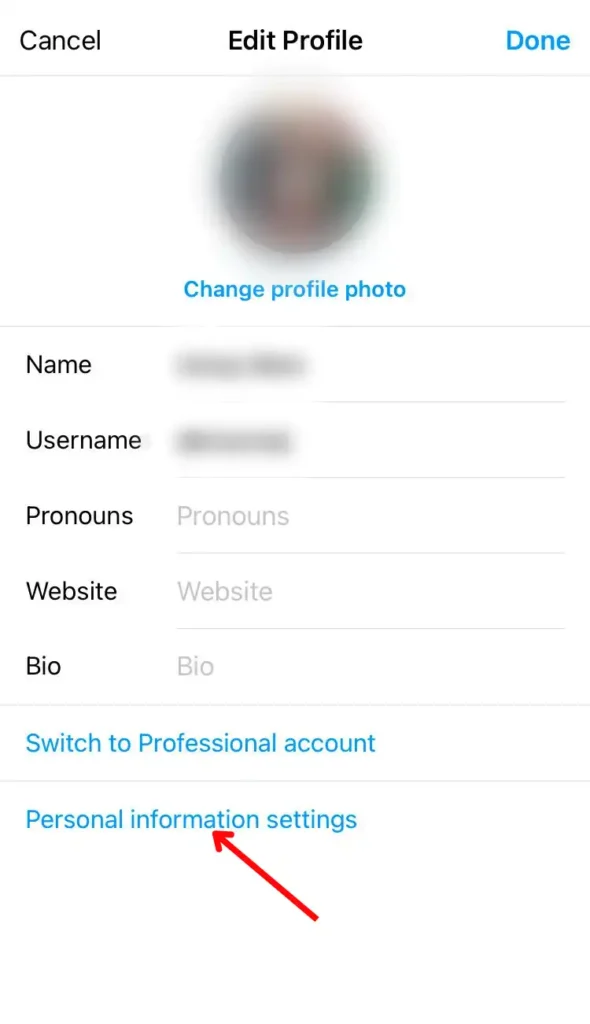
- You will see the phone number here. Please tap on it.
- Here you will find a bar named “enter your phone number” and your mobile number.
- Just delete the phone number from the bar and press on next tab.
- From here, you will go backward to your edit profile tab.
- In last, you need to press the tick icon that presents on the top navigation bar.

You have completed the whole process successfully. Now you have not contained a phone number on your Instagram id. After this, you cannot search you’re those friends who are on your contact list. As well as, your friend does not send you friend requests on Instagram.
Use A Web Browser To Unlink Phone Numbers:
Those who are using Instagram on their pc and laptop can remove phone numbers to make their account private.
As we mentioned above, it is necessary to have your email id verified on Instagram to delete your mobile number. So keep an eye on the process that is given down.
- When you open your pc, open a web browser on it and write Instagram. Com in the search bar.
- You can connect your Instagram account through Facebook or log in by entering your username and password.
- By this simple process, you will direct to your home page of Instagram.
- You will see a profile picture in the navigation bar at the top right. Just click on it.
- You need to select the profile tab in the drop-down menu for further process.
- In the profile, you will see the edit profile, tab on it, and select the text box of your phone number.
- Now remove your phone number here and press on submit button.
- At this stage, you have completed all processes, and your mobile number will delete from your Instagram id.
Instagram allows you to enter your phone number at any stage if you want to add it.
If you enter and verify your phone number at any stage, you can send follow request. And get also follow a recommendation from your contacts.
How can I unlink my contacts from Instagram ID?
Many people like to private their accounts on social media but do not want to remove their phone numbers. So we have a solution for this query.
If you wish to keep your phone number but unlink your contacts from Instagram, you can follow the given steps.
- After clicking on the Instagram app, you need to login into your account.
- You will find yourself on the home page of your account.
- In the navigation bar, you will see your profile icon. Just click on it for the next step.
- Here you will see three horizontal lines, and you will go to the menu now select Settings.
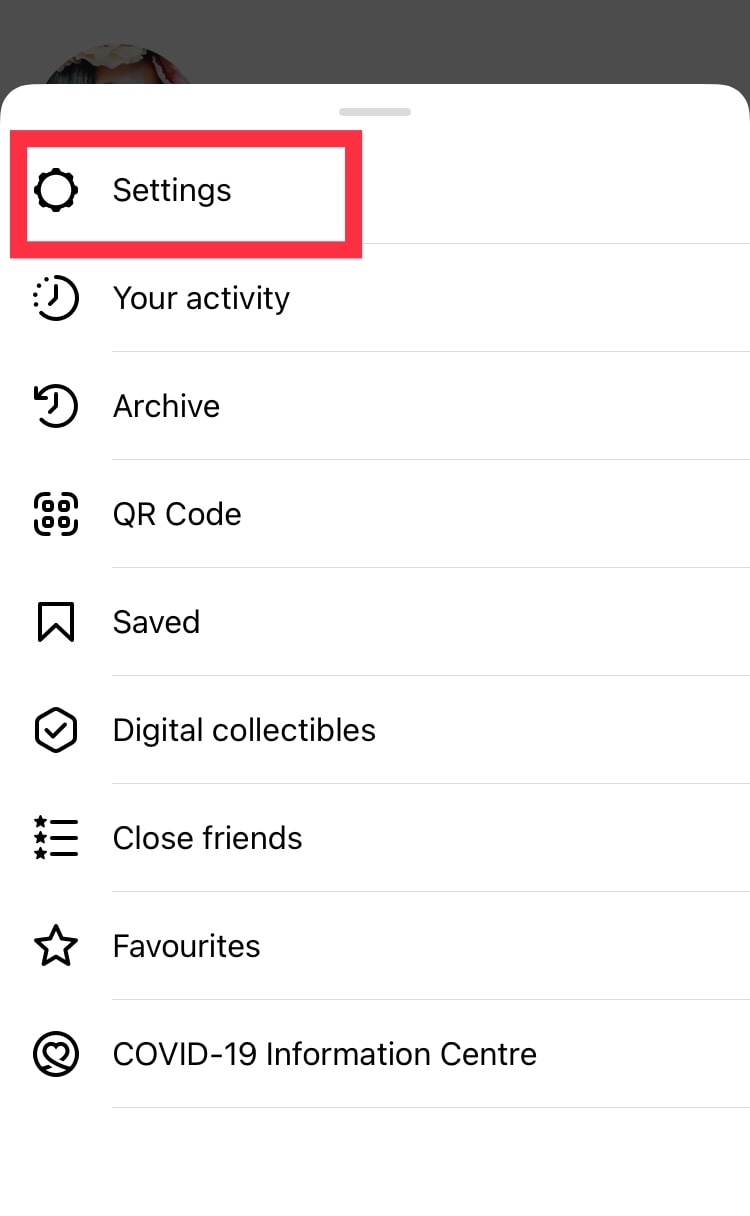
- In the menu, you can click on Account.
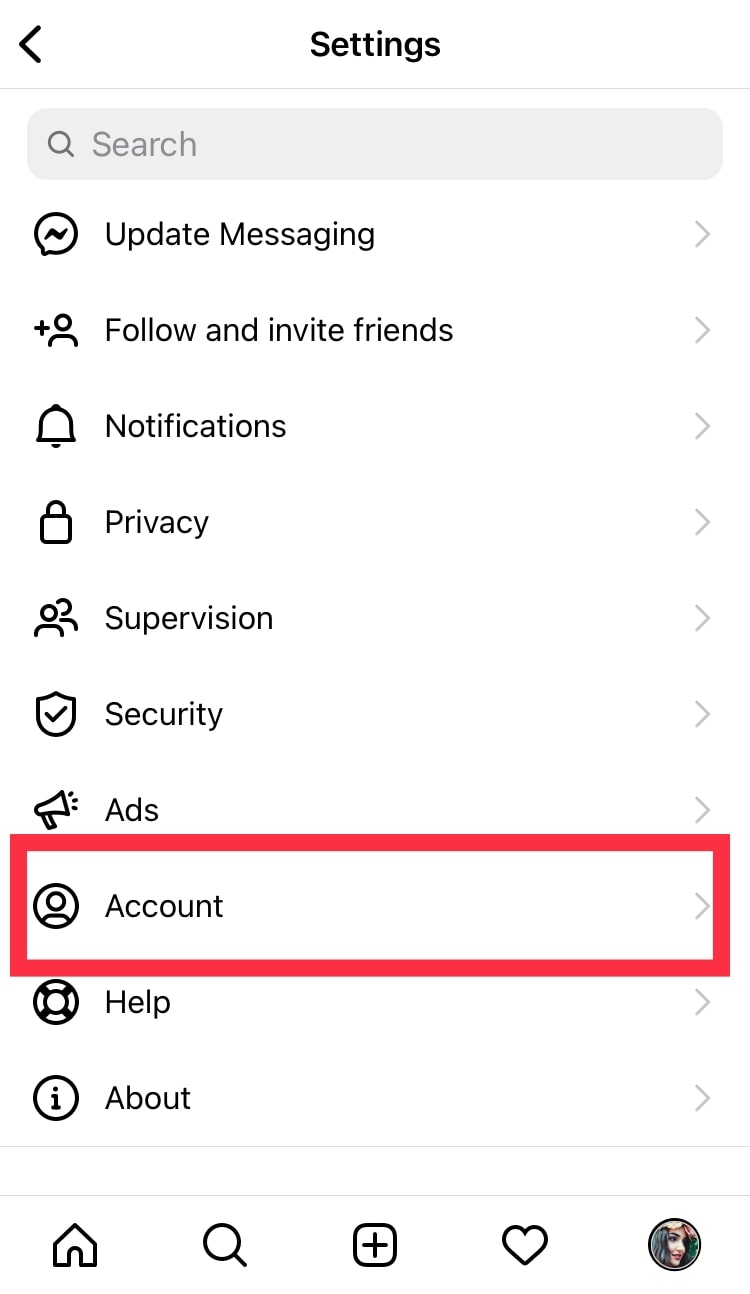
- Screen appears of Account setting now click on Contacts syncing.
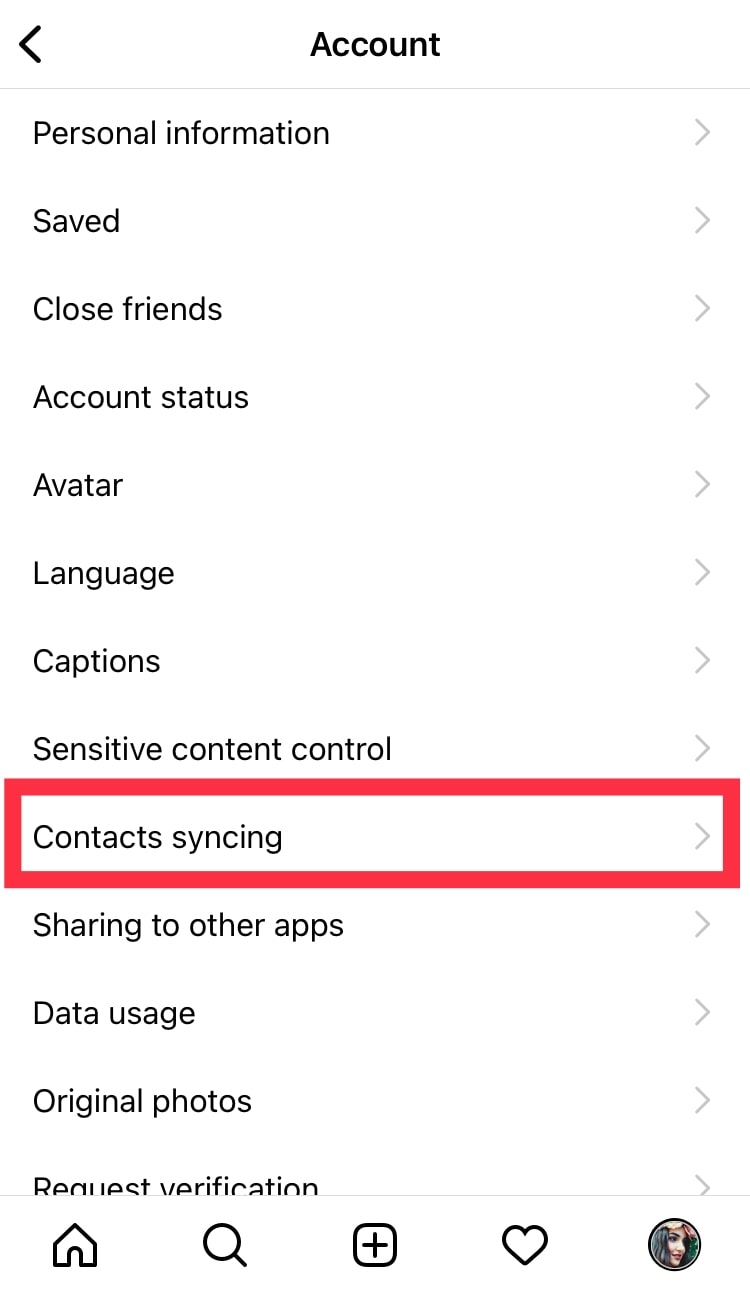
- Now here, you can disconnect your connections.
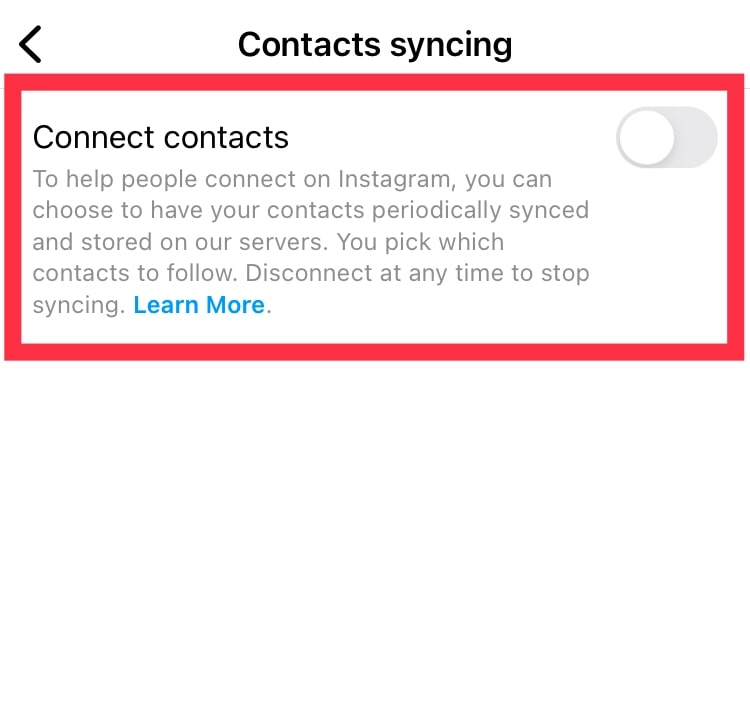
After completing the whole step previously synced contact of your profile will remove from your account.
No one can find their friends on Instagram by using their phone number. Nor your neither your friends.
FAQs
Conclusion
Indifferent social media platforms, our information is open to everyone. You need to learn how to remove your phone number from Instagram. Thus, if you want to keep hiding your Instagram account from strangers and unwanted persons you need to make account private.
In that case, we have mentioned the best ways to unlink your mobile number from your account quickly. In short, you can perform any method that will keep your identity hidden from others.

Leave a Reply