Are you an Omegle user and curious to know how to enable a camera on Omegle? Then stay with us today; you will find helpful information in this article.
Omegle is an online social platform where you can interact, talk and chat with strangers. However, you do not need any verification or registration process. And you can do audio and video calls like on WhatsApp calls without any sim or number.

What is Omegle, and how does it works?
Omegle works free for people because it is a connecting platform. Moreover here you can join a person whom you do not know. The whole world is now under this app because you can talk to anyone around the globe.
You are free from any document submission. On this app, do not bother about any verification and registration. So you can say that talking to strangers is this app’s main motto.
You can use this app on the web and mobile too. It helps you to know anonymous persons at one place where you can text, audio call, or video call to each other.
Furthermore, suppose you are interested in finding a person match with the same interest as in Tinder dating application. In that case, this option is also available—this app pairs strangers at one place with multiple interests.
This app is just a miracle if you want to conceal your personal information. Talk hours and hours with your chat partner and hide from him. Who are you? Omegle keeps your identity hidden from everyone until you disclose it to anyone.
How to Enable Camera on Omegle?
In 2009 when Omegle launched, it was just a text-based chat room where you could send and receive texts. But in 2010 publisher added many additional features to it. Like you can not only text your partner, but also you can call by using the audio or video option.
Whatever device you are using, like pc or mobile, the app has both versions for users. You can chat with strangers on the website or if you are using mobile, then use the Omegle app for this purpose.
Using both options (web or mobile), you do not ought to share your personal information. That is why the app is getting hype among youngsters. Spending hours with strangers without showing your identity is fun, and most people like this.
Suppose you choose to use this app’s audio or video option. In that case, you have to permit Omegle to use your webcam and microphone. By clicking allow, you can use the Omegle camera, but there are some steps that you need to follow.
How to unblock camera on Omegle?
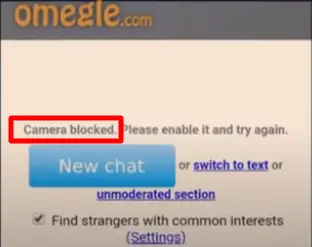
- Open the Omegle app on your web browser.
- Options will be their text or video, so you need to click on the video.
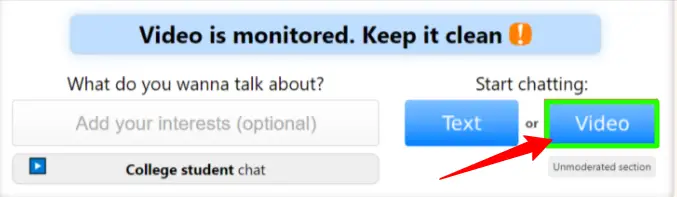
- You will move to the next step, where you must tick the box. You will find the privacy policy, term of service, and community guidelines in the box.
- You have to click confirm and continue tab.
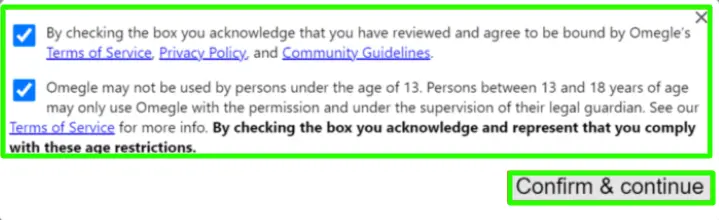
- You have to click confirm and continue tab.
- Now press allow tab that brings on required permissions of Omegle, such as
- Use your microphone
- Use your camera
- Without any difficulty, you enable the video chat feature. Therefore you can start a chat by using this option on your device.

How can I use Omegle without a camera?
If you are not using the video chat option, go for text or audio chat. Thus you are not restricted to using the video option if you are not comfortable. Many people like to hide from others to use the text option. This option allows them to camouflage their selves from other people.
- Open Omegle and go to its homepage.
- Choose a text option that will be convenient for you.
- Accept all terms of service with community guidelines by clicking confirm and continue.
- The opportunity for text chat is open for you. Now you can talk to any Stanger without showing your identity.
Sometimes you cannot connect with Omegle because maybe you are using a local network that is not allowed in your region.
Hence for this issue, you can use a VPN that can help you to connect your Omegle app with your server indeed.
Why is Omegle controversial?
Every social media app has its pros and cons. In fact, in Omegle, there is an option to hide you from anyone, but at the same time, you do not know who the other side is and what he wants from you. So this app has controversies like other apps too.
Omegle has developed a reputation as a dangerous and controversial online platform. The site allows users to connect anonymously with strangers, raising concerns about user safety and safeguarding against online predators.
Additionally, Omegle encourages users of all ages to use the platform, including minors, without proper supervision, posing additional potential risks. Furthermore, because Omegle is completely anonymous and untraceable, some users may attract to the site for inappropriate purposes and ongoing harassment of other participants.
Sometimes adult content can make you panic or stressed. So, developers of this app tried their best to moderate the chat if anyone reported it. If teens and children use this app, parents need to supervise this process and discussion.
As a result of these factors, Omegle is perceived by many to be an undesirable, controversial service.
Frequently Ask Questions
Conclusion
We tried our best to give you a solution of how to enable the camera on Omegle. There are several ways to chat with others on Omegle. For example, you can text if you do not like to expose your face. Otherwise, you can use the audio or video option by using our solution. This app is a hit for teens because you can know about any other person from any world area without fear.
So enjoy talking with strangers and do not bother to add additional information. If you seek more facts about any other applications, just let us know in the comment section.

Leave a Reply