Have you ever experienced being banned from Tinder support? It’s not a pleasant feeling. You may have violated some of their community guidelines, so you can’t access your account anymore. You’re left wondering what went wrong and how to regain your account.
In this article, we’ll give you tips on what to do if your Tinder account gets banned and provide insights on preventing it from happening again. We’ll also share some advice from Tinder Support, so you can better understand what goes on behind the scenes.
What Happens When Tinder Bans You?
If Tinder bans your account, you can no longer access the app, and your profile will no longer be visible to other users. Depending on the severity of the violation, your ban may be temporary or permanent.
When your account is banned, you will receive a notification from Tinder explaining the reason for the ban or the reason of shadowban. Include violations of their Community Guidelines, Terms of Use, or other policies.
How long does a Tinder ban last: Are Tinder Bans Permanent?
A Tinder ban can last anywhere from a few hours to several weeks. Depending on the severity of the violation. In some cases, Tinder bans can also be permanent, meaning that the user will never be able to re-access their account.
The duration of the ban depends on the nature of the violation and its policies of Tinder. For example, if you violate Tinder’s terms of service by posting inappropriate content. Your ban may last longer than if you broke a minor rule.
In some cases, a temporary ban may be followed by a permanent ban if the user continues to violate Tinder’s policies. For instance, a user creating multiple accounts after being banned can result in a permanent ban.
If you have received a permanent ban from Tinder. You should search for alternative dating apps or consider contacting Tinder’s customer support to request a review of your case. Remember that while temporary bans can be lifted, Permanent bans are usually irreversible.
How to make a new Tinder account after being banned?
Uninstall Tinder: After being banned, the first step to making a new Tinder account is completely uninstalling the app from your device. Make sure to clear any caches and data associated with the app.
Disconnect your Facebook or any other socials from Tinder: If you previously connected your Facebook or any other social media accounts to Tinder, disconnect them from your device completely. It is vital because Tinder can easily detect previously banned users through their social media accounts.
Use another device, or change your Device ID & IP address: Using another device or changing your device ID and IP address is essential to avoid detection by Tinder. You can achieve this by using a VPN or proxy server to conceal your IP address or modify your device ID. Alternatively, you can also use another device altogether.
Create a new email address: To avoid being recognized as a previously banned user, the next step is creating a new email address you haven’t used with Tinder before.
Download Tinder and create a new account: After completing the above steps, you can download the Tinder app again and create a new account with the new email address you just created. Make sure to use a different profile picture and avoid using the same information as your previous account to avoid being detected.
It is essential to remember that creating a new account after being banned from Tinder is against the app’s terms of service. While these steps may help you avoid detection temporarily, there is no guarantee that you will not be banned again.
What Causes Tinder Account Bans?
Before we dive into what you can do if your account gets banned, let’s discuss why Tinder bans accounts. According to Tinder’s Community Guidelines, they don’t allow the following:
- Inappropriate behavior: This can include using offensive language, harassing other users, sharing explicit content, or engaging in any other conduct that violates Tinder’s community guidelines.
- Spamming or scamming: Sending unsolicited messages or links to external websites, or soliciting money or personal information from other users, is deemed as spamming or scamming, and it can lead to an account ban.
- Fake accounts: Creating a fake account or impersonating someone else is against Tinder’s rules and can result in an account ban.
- Violating terms of service: If you violate any of Tinder’s terms of service, your account may be banned—things like creating multiple accounts or using unauthorized third-party apps.
If you violate any of these guidelines, there’s a high chance that your account will be banned. Tinder’s team reviews reports of accounts that may have violated their policies. If they find that your account has violated their rules, they will take action and ban it.
What to Do if Your Tinder Account Gets Banned
1.Reach out to Tinder Support
The first thing you should do is reach out to Tinder Support. They can provide you with more information on why your account was banned and what you can do to appeal the decision. You can contact Tinder Support itself or via their website.
2. Check your email for a message from Tinder
If your account gets banned, Tinder typically sends you an email to notify you. Check your inbox and spam folder for any messages from Tinder. They may provide more information on why your account was banned and what you can do to appeal the decision.
3. Be honest and provide as much information as possible
Be honest about what happened. Provide as much information as possible, such as your username and the email address associated with your account. Explain your situation and why you think your account was banned. Help Tinder Support understand your case better and may increase your chances of getting your account back.
4. Wait for a response from Tinder Support
After you’ve contacted Tinder Support for banned account, you’ll have to wait for a response. It can take a few days, so be patient. In the meantime, don’t try to create a new account or use a friend’s account. Engaging in such activities on Tinder goes against our rules and may lead to a permanent ban on your account.
5. Appeal the decision
If Tinder Support denies your request to regain your account, you can still appeal the decision. Provide any additional information that may help your case, and be polite and respectful in your communications. Keep in mind that Tinder Support consists of actual people who are just performing their job.
Insights From Tinder Support
We contacted Tinder Support to get some insights on how they handle account bans and appeals. Here’s what they had to say:
“Account bans are taken very seriously at Tinder, and our team works hard to ensure that all reports are thoroughly reviewed before making a decision. We encourage users to read and follow our Community Guidelines, as this is the best way to prevent your account from being banned. If your account has been banned, we recommend contacting Tinder Support for more information on why the decision was made and what you can do to appeal it.”
Conclusion:
Getting your Tinder account banned by support can be frustrating, but you can take steps to get it back. Reach out to Tinder Support, be honest and provide as much information as possible, and wait for a response. You can still try to appeal the decision if the appeal gets denied.
Reading and following Tinder’s Community Guidelines is the best way to prevent your account from being banned. Be respectful and considerate towards others, avoid fake accounts and spamming activities, and keep your profile and messages clean.
Remember that Tinder Support is there to help you. So don’t hesitate to contact them if you have any questions or concerns. By following these tips and insights from Tinder Support. You can have a better chance of keeping your account active and meeting new people on the app.




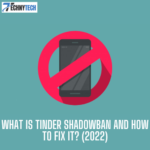
Leave a Reply