As the generation living in the twenty-first century, we are entirely dependent on the internet for work, entertainment, or other purposes like shopping. Whenever we hit a problem, we try to find the solution with just one click on the internet. If any hurdle comes in between, we easily get disturbed and tend to remove it as soon as possible.
As the new generation, chrome and Firefox are among the top used search engines. But while using chrome, we face some errors like Confirm Form Resubmission and DNS Probe Finish. This article will go to the depths of this error form resubmission with some of the causes and solutions.
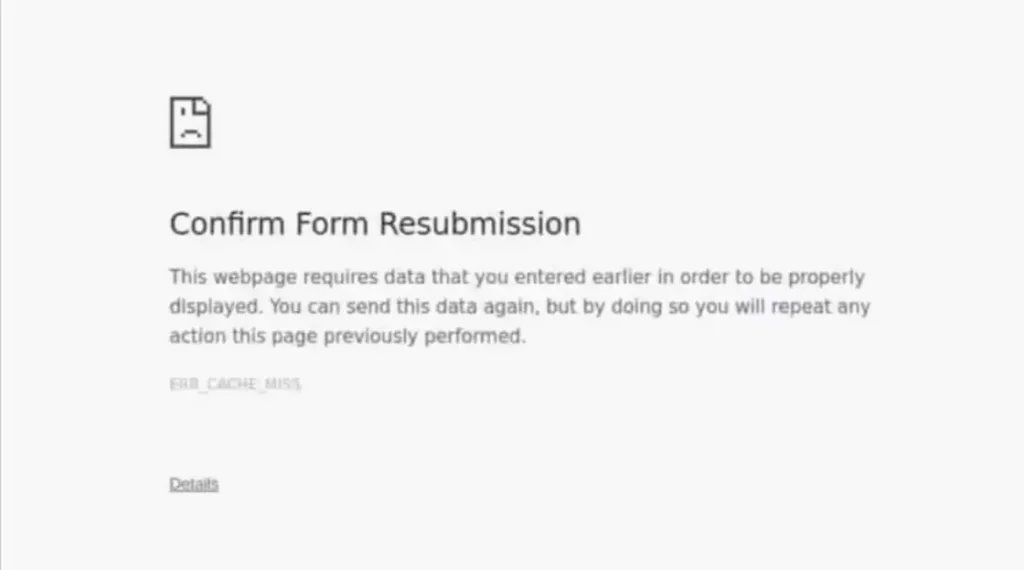
Causes Of Confirm Form Resubmission
If this dialogue box appears on your screen, there are some crucial reasons behind it. We mostly get this message on web pages where we have to sign in or log in to any accounts. A message might pop your screen while filling any entries in a database or doing any of the online transactions. Following are the reasons why does confirmation error dialogue box interrupts your surfing.
- An improper internet connection is one of the most noted reasons.
- Clicking on the back button while you are submitting any information can also be a cause of the error.
- Refreshing a webpage with the form can also be a mainspring of the error.
Insides Of Confirm Form Resubmission
Let us go to some of the insides of the Confirm Form Resubmission Error dialogue box on the screen. We mostly face this error while filling up a form or doing an online transaction.
If we go into the details, we will find that the error is harmful or beneficial. A beneficial error, yes you read the correct thing. Confirm Form Resubmission is good for you in many terms.
Think if you are surfing on an online website to buy some essentials. You move to the billing page, and while submitting the credit or debit card details, the page reloads, resulting in transition occurring twice. This problem will leave you helpless and put you in a lot of refund hassle.
Let us go through the same scenario but from a different aspect. What if you are working online to maintain the data or accounts of your workplace. Meanwhile, due to any of the problems mentioned earlier, you update the accounts or data twice, resulting in your calculations being wrong will also cause wastage of time.
Confirm Form Resubmission is a lifesaver in the above cases. The error pops on your screen to save you from the problem. The cause of the dialogue box appearing on the screen is to ensure once before duplicating all the data you have entered or the action you have performed earlier.
How To Remove Confirm Form Resubmission?
The error occurs when the data meant to be forwarded does not go to the required website. To tackle this unresponsive server that is problematic for you to move on, all you have to do is find the correct reason for the error and solve it by the given methods.
- Add a tag in the head part.
- Disable the extensions on the browser.
- Check the browser session.
- Deleting the no store.
- Disable the motion in the browser.
- Replace the POST with to GET method.
- Clearing and resetting of browser data.
- Go to the browser properties.
- Reset the browser settings.
- Use the AJAX button.
- Use of the PRG pattern.
Here you go with the details of the browsers which might help you fix the Confirm Form resubmission problem.
1. Add A Tag In Head Part
The Head part is the element of HTML that contains the information about the data on the page. The head part can be helpful to remove the error.
Changing the tagline by adding the external head part can be initiated once requested by the website or by the user who tends to refresh the initial page.
The procedure is easy to carry out by the following steps.
Step 1
Press Control+U on the keyboard of your device.
Step 2
Right-click on the blank part on the web page and access the page source.
Step 3
Add the given tag to the head area of the website.
Http-equiv=”refresh” content=”60;
Once you have entered the tag in the headline, you are now ready to continue with your free of hurdle web surfing.
2. Disable The Extensions On The Browser
Discreditable extensions in the websites can also be a cause of the occurrence of errors. Error dial can easily be removed by following some of the following steps disabling the browsing extensions.
Step 1
Go to the browser’s menu by clicking on the three dots on the top of the right corner.
Step 2
Move forward to the menu and go to the tools menu.
Step 3
Go to the extensions in the menu and open the more tools option.
Step 4
Look for the corrupted extensions in the list and disable them for once.
Step 5
Enable all the requirements as per the need of the user.
Once you have rebooted all extensions again, go to the webpage and check out if the error is still there or not. If not, great you have sorted your issue for smooth internet use.
3. Check the Browser Session
Sometimes your browsing session is a cause to put you in trouble and become a cause for the display of error. If the virus dial box appears again and again with the message that you are not using an incognito 8window, go and change the browser immediately. It is better to move to a different browser in such cases.
4. Deleting the No Store
When you are on the Confirm Form Resubmission page, go and check out the page’s heading. If that page comes with some words like no-store, must-revalidate, or max age=0′, you can go with the solutions to the problem.
Step 1
Move your
arrow to the URL area and left-click to edit.
Step 2
Choose the word “no-store” from the header.
Step 3
Refresh the page in the form to unfasten the error.
Step 4
Now re-enter the form to move to the main page.
Suppose the error disappears once you have reloaded the page. Here you go; you are ready to surf freely.
5. Disable the Motion in the Browser
One of the main causes for the form resubmission of the bug to appear on the screen is motion while carrying out any procedure like a transaction or any form filling. This error is mostly in devices like touch screens. You can carry on the following steps to scrap the error.
Step 1
Go to the main menu and find out the settings.
Step 2
Find out the motion settings.
Step 3
Disable the motion settings and sliding options on the screen.
Once you disable all the settings, the chance of any error while you work will decrease to a huge percentage.
6. Replace The POST To GET Method
PHP is the two forms of submission of data. PHP carries out data transformation in two ways.
- POST
- GET
While using the POST method, you are more likely to get a Form Resubmission bug. You will find both forums in HPPT, which refers to the hypertext transfer protocol linking the server and the user. POST is the less confidential method than the GET method.
GET develops a safe URL between both forums. It is a good process to move to the GET system to get rid of the bugs and secure surfing.
Following are the steps you can use to move towards secure browsing.
Step 1
Move to the URL box of the webpage.
Step 2
Click on the URL to edit it according to choice.
Step 3
Find the world POST from the URL and remove it by symbol GET.
Recheck if the process worked or not to fix the bug. Keep a note that this might not be a permanent solution. If the resubmission bug appears continuously on the browser, it is better to go for another better system.
7. Clearing And Resetting Of Data
Browsers are made with special technology to save the data. When a resubmission occurs, it requires data provided earlier to the browser while filling a form. To get rid of the problem, you have to go for a browser clearing and to set it like a new one. This method will remove all the data from browser history to enable you to have a fluent internet surfing experience.
Step 1
Go to the settings option in the browser.
Step 2
Find and scroll towards the history tab in the browsing history. Press Clear all the history.
I aspire this might have helped you out to tackle the problem. You can go with this method fluently to avoid the form resubmission bug.
8. Go To Browser Properties
Although the resubmission form is good to keep the security in view if you want to get rid of it, it is easy to turn it off in the browser properties.
Carry out the following steps to be hassle-free.
Step 1
Refresh the chrome browser.
Step 2
Press a right-click on the Chrome Desktop Icon.
Step 3
Click on the properties in the menu option.
Step 4
Find the target option in the dialog box.
Step 5
Type the text disable-prompt-on-repost in the target option.
Step 6
Apply all the changes and save them.
Step 7
Close the properties option.
Step 8
Go to Google and check if there is still a bug or not.
If there is no bug, you have already moved steps forward to hassle-free browsing.
9. Reset The Browser Settings
If the browser is configured through an invalid method, it becomes hard to use due to the continuous interruption of errors. If the faulty configuration is the reason behind the error, you can easily fix it by browser settings.
Following are the few steps you can carry out to fix the bug.
Step 1
Go to the browser control menu with the three dots present on the top of the browser.
Step 2
Scroll towards the browser setting options and double-click on it to move forward.
Step 3
Click the Show advanced settings in the setting option.
Step 4
Go to the reset options for the settings.
Step 5
Reset all the settings.
Once you have optimized all the settings to the original conditions, they might help you remove errors.
10. Use The AJAX Button
AjAX usage might be hard to carry out but can be good enough to keep you away from all the bugs. AJAX is a jQuery function that the user can perform once the form has been submitted.
Carry out the following coding to prosper.
Step 1
S.ajax({
Type: “POST,”
URL: “bin/validation.php.”
Data: dataString,
Success: function ( ) {
/ /The topic you like to add to the submission.
}
} ) ;
return false;
Once the form gets submitted, it becomes easy to avoid the error. This process will also help you resist data sharing once the WEB page is reloaded.
11. Use Of PRG Pattern
PRG is one of the most used patterns to store the content. PRG stands for Post, Redirect, and the GET pattern.
The user has to take a lot of coding with a complete PRG pattern to carry out the process. Once you have done all the coding, your browser is permanently converted to the GET method. There will be zero chances of the error occurring with the GET method.
FAQs
If you are still confused with some of the questions about the Confirm Form Resubmission, do not worry. Here I will give answers to some of the most frequently asked questions.
1-What is resubmission?
The meaning of the word resubmission leads to the Confirm Form Resubmission.
The word resubmission means to submit again. It may include documents, forms, or transactions as well.
The confirm form resubmission is a dialogue box that appears on the screen when the browser requires recently entered data again due to any interruption in browsing, such as the low internet connection.
2-What are the strains of PHP?
PHP is the form to enter text in HPPT, which helps create a link between the server and the user. Following are the two forms for PHP writing.
- POST
- GET
3-What is the secure form of PHP?
GET is the secure form of PHP. It works great to keep your data safe yet avoid the confirm resubmission form.
4-Is Confirm Resubmission Form an error?
No, confirming the resubmission form is not a type of error. You can consider it as permission asked by the server to the user to keep the data safe and avoid transferring data to any unwanted sources.
Wrapping up
By now, you might have known all the information about the Confirm Form Resubmission, which you might have known till now is not harmful at all. Although it is recommended to keep the option for resubmission, closing is your choice on the security risk.
All the above are the methods to turn off the resubmission form. It is better to keep the browser safe by the security options. You can turn the option on whenever you want.

Leave a Reply